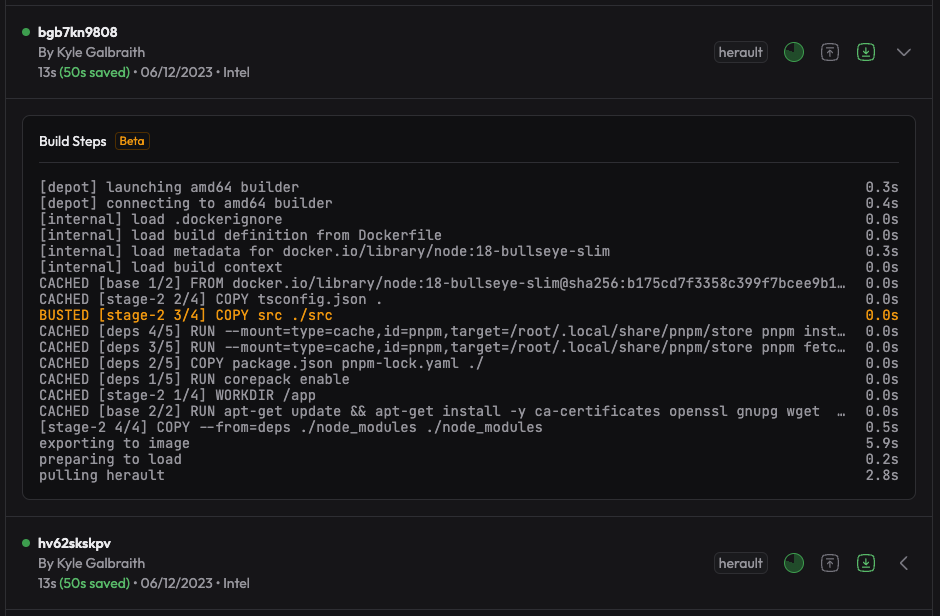Updated build visualization UI ⚡
We made quite a few updates to our build visualization UI that we launched at the beginning of the month. You can now see for any given build:
- What tags were specified (i.e.,
heraultin the screenshot) - Was the image pushed to a registry or loaded back into the Docker daemon
- What line in your Dockerfile busted the cache
We plan to add filter functionality to this page so you can quickly find builds by tag, status, or whether or not the image was pushed to a registry.
Build summary links
You can now jump directly into the insights and visualization of a given build executed on Depot by clicking the Build summary link that both depot build and depot bake now output.