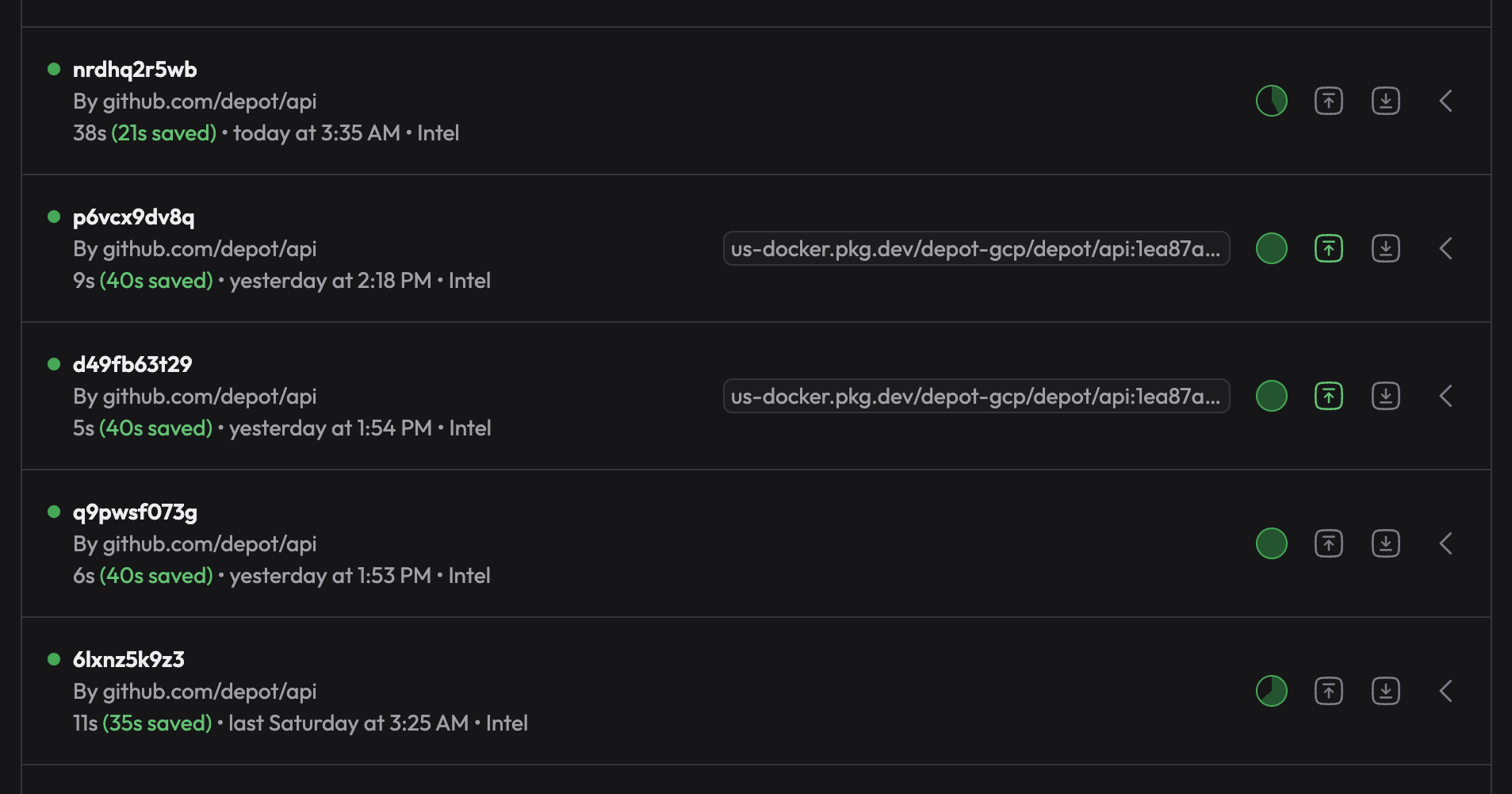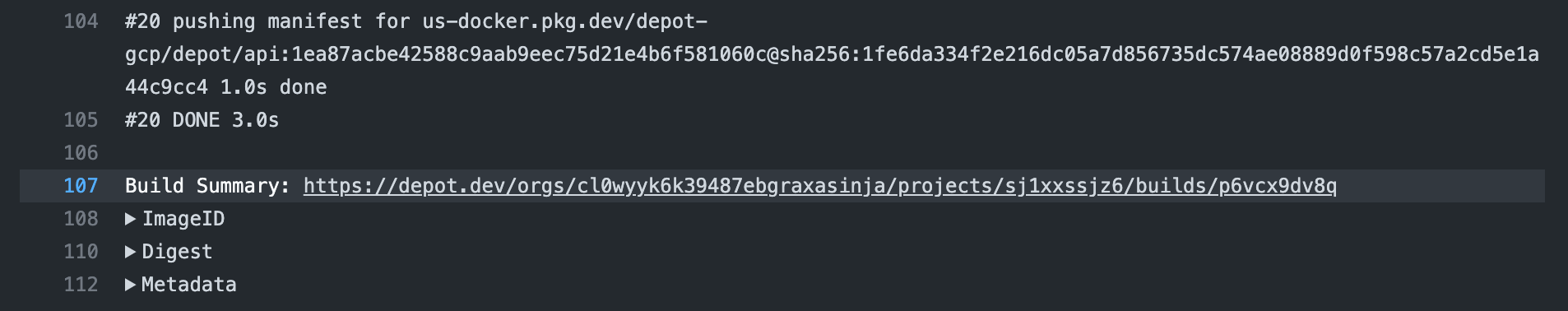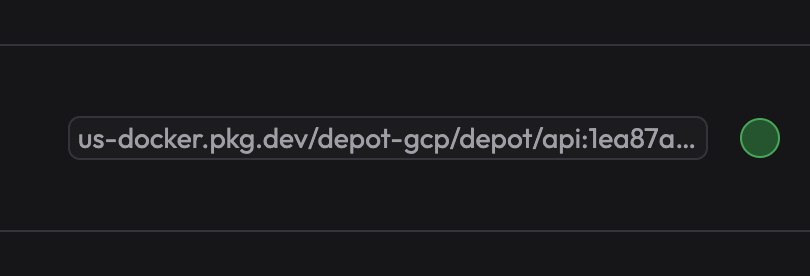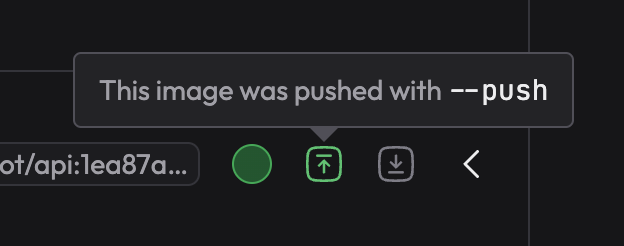A refreshed build details UI has launched! We've also added a build summary link in the output of every build that links to the UI, to make it easier to associate the build output with the build details.
Build summary link
The Depot CLI now prints a Build Summary link after every build, with a direct link to the build details page:
UI refresh for Builds
We've also added some additional details to the build summary page to make it easier to understand at a glance what happened during the builds:
-
The percentage of the build that was cached, represented by a pie chart:
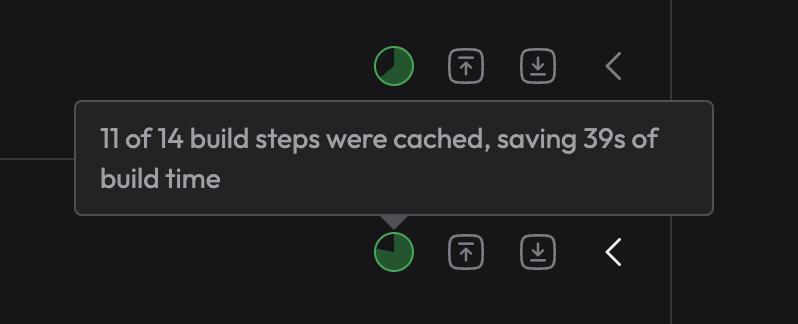
-
If the build was loaded back from the remote builder to the local machine with
--load: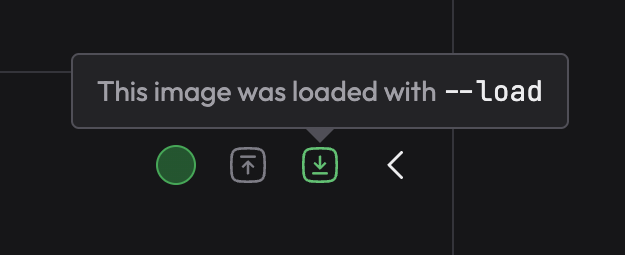
Availability
The new summary link is available in versions 2.16.0 and above of the Depot CLI, and the UI refresh is now available for all Depot organizations.