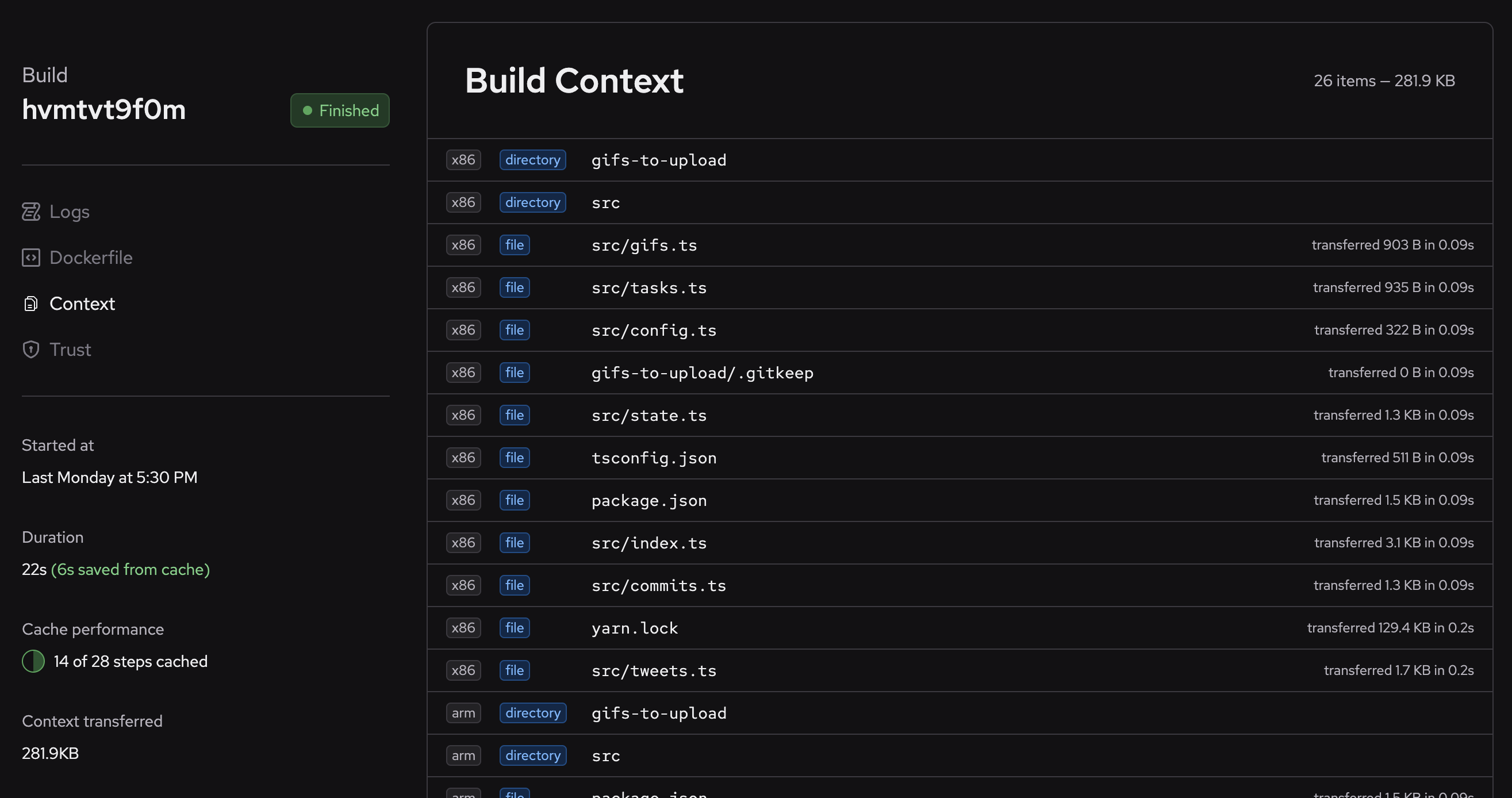Debug your build context
We shipped one of our most requested features, the ability to visualize your build context. The new Context tab in your build insights lets you see exactly what files were shipped to Depot for a given build.
Want to know all of the files in your build context? We've got you covered. You can reset your project cache to wipe out the existing build context. Your next depot build will then be your full context so you can easily debug everything that is in it. Subsequent builds only transfer what changed in your context.