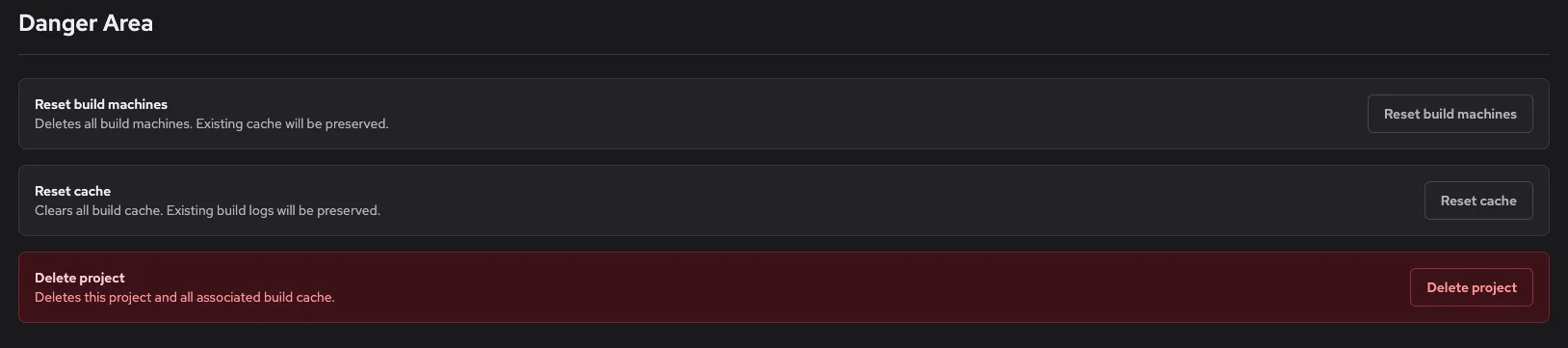Reset BuildKit machines in Depot
We've deployed a new self-serve feature that allows you to reset the machines backing our container builders in Depot. This helps resolve BuildKit issues and clears machine state without waiting for automatic spin-down or cache resets.
⚠️ Important: Resetting will immediately kill any in-flight builds, so only use this feature when no critical builds are running.
To reset a machine:
- Go to Container Builds > Projects
- Choose your specific project
- Click Settings
- Click the reset machine button
The reset process immediately clears the machine state and provisions a fresh instance for your next build.